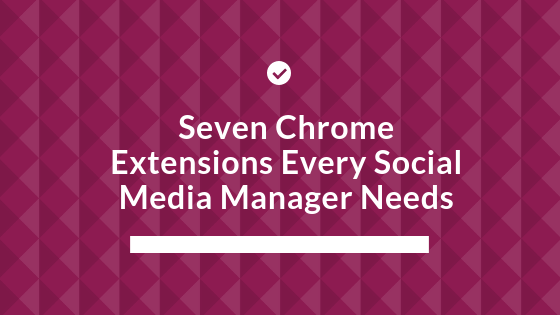If you’re a marketing professional, you already know how helpful Chrome extensions can be. Chrome extensions can help you do things faster, easier, better, and let’s be honest, sometimes extensions can just be fun. These are the Chrome extensions our Digital Content Director uses on a daily basis.
Momentum replaces your boring old new tabs to something beautiful or inspirational. Once you open a new tab, a gorgeous landscape photo will pop up with the time, an inspirational quote, and a prompt to fill in what you need to focus on that day. It’ll help you get things done and give you a sense of calmness while doing it.

Emojis make everything more fun. With this extension, you no longer have to Google an emoji, copy, and paste it. (Been there, done that.) Emoji keyboard is the world’s leading emoji keyboard and is Unicode 11 compatible. This particular extension seems to be the most updated emoji extension out there!
Typos can happen, but not with Grammarly! Grammarly updates you with a thick, red underline if you’ve made a spelling or grammar mistake online. Whether it’s an email, a social media post, or a blog post, Grammarly will alert you. This extension is a must for all communicators!
Our social media management platform of choice at Ellipses is Sprout Social, and one reason is because of Sprout Social’s strong extension. We can easily turn a site page into a tweet in a few clicks. We can easily save a photo we see online for a draft later on.
Since there are so many moving pieces to what we do at Ellipses, we use Asana to keep everyone on the team on track. The Asana extension helps set reminders and creates tasks with ease. It’ll even turn a URL into a task, so you can go back and read it later or share with your teammates.
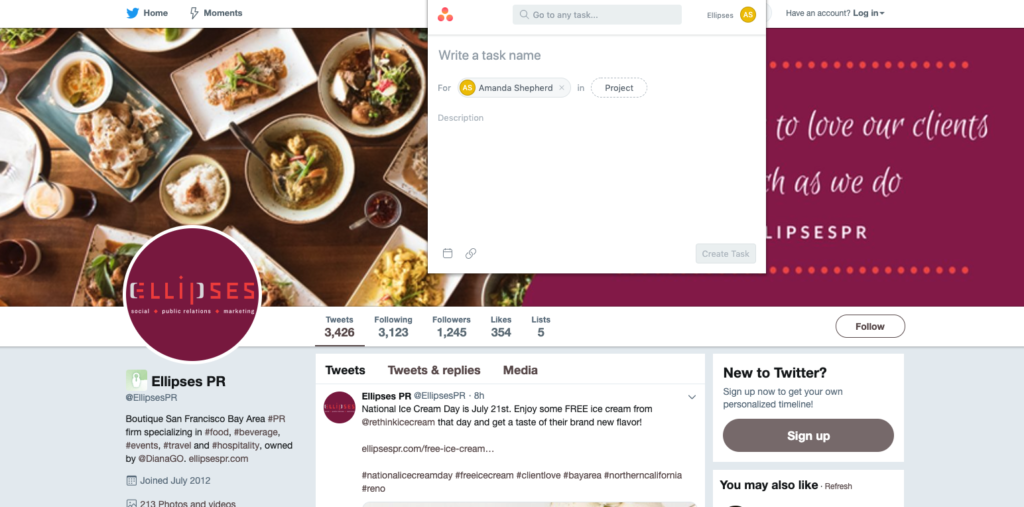
Shorten, measure, and optimize your links with Bit.ly. The Chrome extension helps you do that even quicker. You can use the extension to shorten the link right on the spot, save it, and more.
Hunter will help you find email addresses from anywhere on the web. This can come in handy particularly when we are searching for journalists or influencers to connect with. Along with email addresses, you can also find any social networks or other methods of contact that are publicly available for the person you’re searching for. You can even create lists directly on Hunter.
Now to you! What are your must-have Chrome extensions? Tell us here.